If you have multiple user accounts on your computer, it's very important that you use the same account for all your ARIA products installations. If not, you may experience an instrument slot menu with only "Empty, Import, Reload' and no instrument to play:
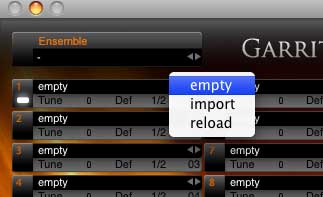
To solve this, log into your account on garritan.com and get the most recent ARIA Player package
which also includes the latest ARIA Engine. The package can be found under
"/My Account/Free Downloads"
at http://www.garritan.com/store/registration/downloads
When youn install this update, make sure you use the same user account you wish to work on. Your instrument slot menu should then look like this:
